How to Factory Reset Your Pourify Hub
If your Hub needs a fresh start—due to setup issues, device transfers, or troubleshooting—here’s how to perform a factory reset in just a few steps.
🔁 Step-by-Step Instructions
1. Unpair the Hub in the Pourify App
- Open the Pourify app and go to your venue’s Settings.
- Under the Hubs section, find the Hub you want to reset.
- Tap Unpair next to the Hub’s name.
- Confirm the unpairing. You’ll see a prompt that says:
“After unpairing you will need to hold a magnet close to the gateway until the light turns purple.”
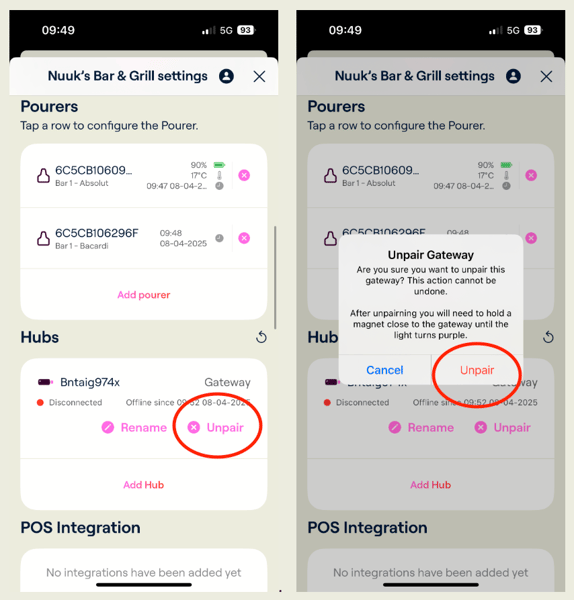
2. Hold a Magnet to the Reset Zone
After unpairing, locate the small reset zone on the back of your Hub. It’s just above the USB connector, marked by a red circle in the image below.
🧲 Hold a magnet directly on this red circle for 60 seconds.
This triggers the factory reset. You’ll know it worked when the Hub’s LED turns purple.

3. Power Cycle
→ Unplug the Hub, then plug it back in
🛠 Why Perform a Factory Reset?
- You’re troubleshooting connection or sync issues.
- You’re reassigning the Hub to a different venue or device group.
- You want to fully clear previous pairing settings and start fresh.
✅ Need More Help?
If your Hub doesn’t turn purple after holding the magnet, or you’re unsure if the reset completed:
- Try using a stronger magnet (such as one from a fridge or speaker).
- Contact our support team via the chat in your app—just tap the Support icon.